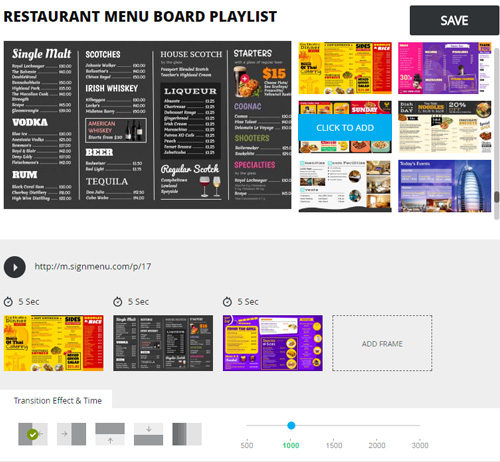Create playlist
A subscriber can create his own playlist in SignMenu.
Example:
As a restaurant owner, you would like to display only breakfast menus at breakfast time, lunch menu boards at lunch time and so on.
Solution:
- Breakfast playlist: Need to create a playlist for breakfast. This playlist will be assigned with different breakfast menu boards. Every menu board will have a different transition effect and time.
- Lunch playlist: Need to create a playlist for lunch. This playlist will be assigned with different lunch menu boards. Every menu board will have a different transition effect and time.
- Dinner playlist: The same procedure as like the two boards mentioned above.
How to place content
Open my Playlist page into SignMenu account. Copy the URL already generated for individual playlist. Run the coppied URL through browser or signage player. Simple.