Complete digital signage solution
Minimum requirements
SignMenu + Signage screen / TV + Memory stick
- Create your menu board design from SignMenu
- Copy the menu board to a memory stick
- Place the memory stick onto screen/TV
- Display the content
Benefits:
- Cost effective: Only screen and a memory stick needed.
- Low maintenance: Any non technical person can design and handle this application without any hassle.
- Huge template gallery and designer support provided by SignMenu.
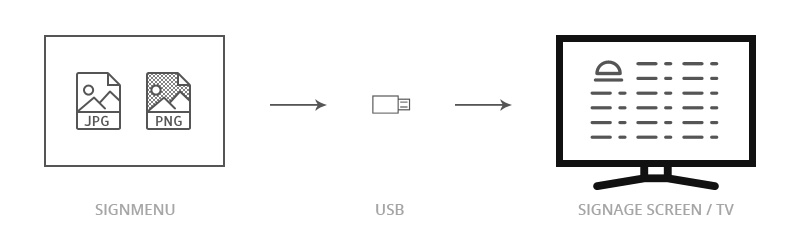
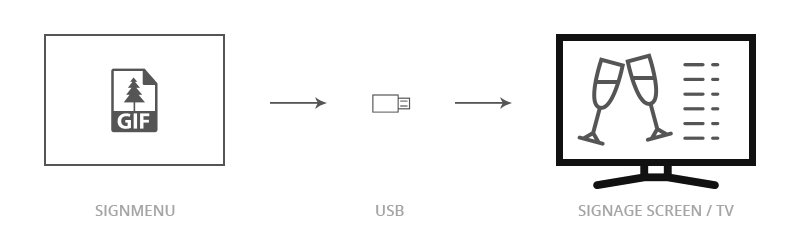
How to use
Copy the downloaded JPEG, PNG or GIF to your memory stick and place that onto your TV. Select an image and play it. It’s that simple !
SignMenu cloud solutions
SignMenu + Smart TV with browser + Internet connection
- Create your menu board design from SignMenu
- Copy the URL and paste the URL to the browser
- Display the content
Benefits:
- Instant content update
- You do not need to down load
- Physical presence on business site not mandatory. Can be operated from anywhere.
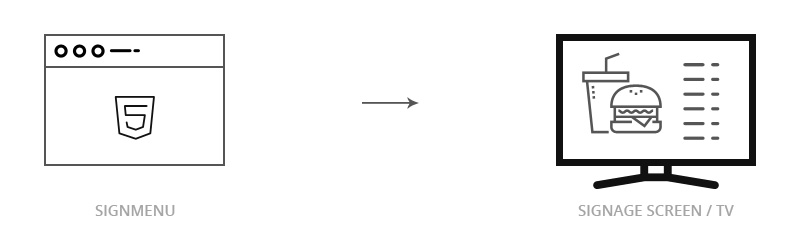
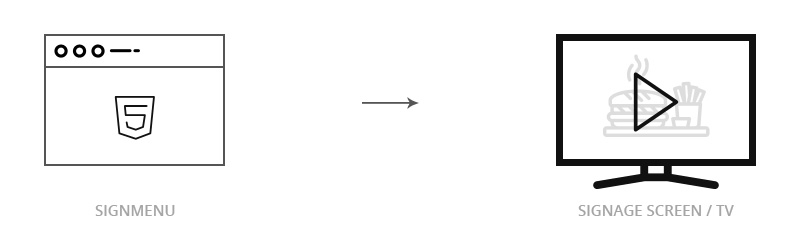
How to place content
Placing content in smart TV is simple. Open the browser and replace with new link. Simple !
With signage hardware
SignMenu + Digital screen + Any digital signage hardware
- Create your menu board design from SignMenu
- Manage your content through digital signage CMS application
Benefits:
- Facilities provided by the service provider.
- Guidance provided by Sign Menu on hardware applications.
- You can utilise the URL’s provided by Sign Menu on any digital signage hardware.
How to place content
- URL option: Every signage player has an inbuilt application. And every application provides an option to run external URL.
- JPEG, PNG and GIF: Copy the downloaded files to a memory stick, attach that memory stick with the player. Or else, copy the files to inbuilt memory of the player.